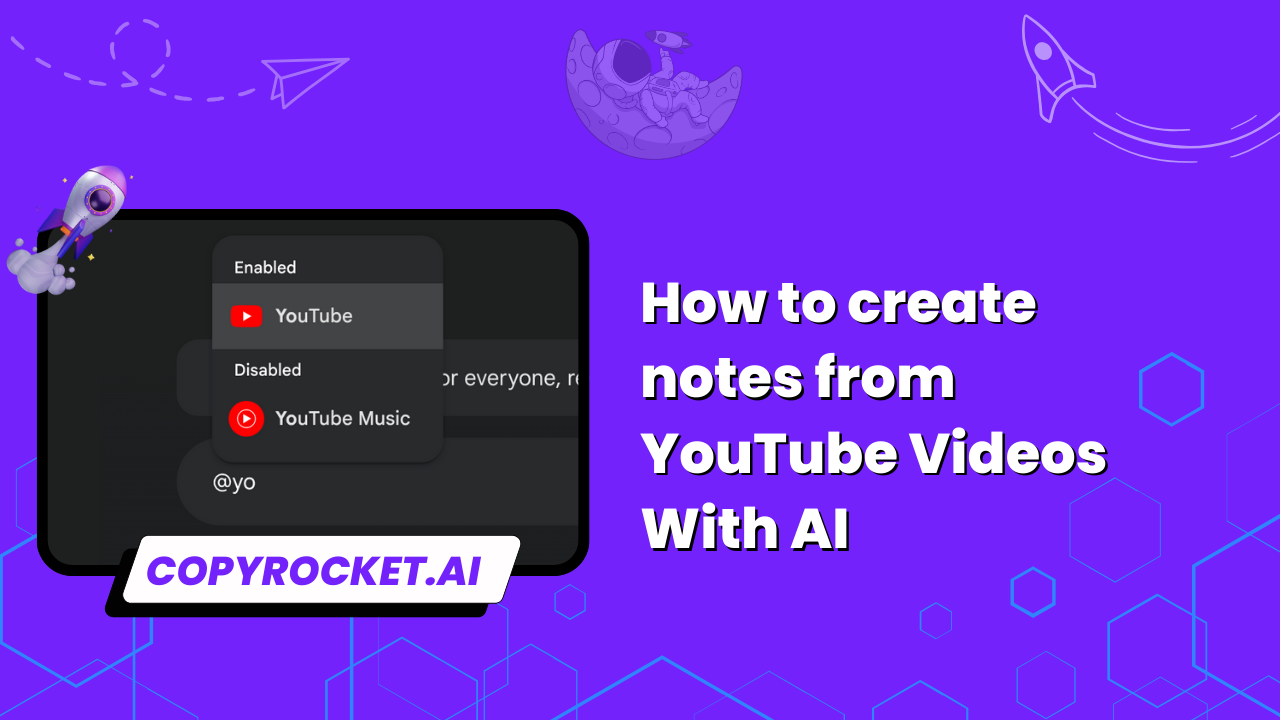Creating notes from YouTube videos is now easier and more efficient than ever with the help of AI tools like CopyRocket’s YouTube tool and Gemini.
These powerful technologies can convert video content into structured, digestible notes, making it perfect for students, researchers, or anyone looking to save time.
In this guide, we’ll walk you through how to use CopyRocket’s AI to automatically generate notes from your favourite YouTube videos and utilize Google’s Gemini for creating detailed notes based on your Youtube video.
Whether summarizing lengthy lectures or capturing key points from tutorials, these tools ensure you won’t miss a thing.
Let’s dive into the first method and explore how you can efficiently create notes from YouTube videos using CopyRocket’s AI YouTube tool.
Checkout our Free AI Tools;
- Free AI Image Generator
- Free AI Text Generator
- Free AI Chat Bot
- 10,000+ ChatGPT, Cluade, Meta AI, Gemini Prompts
Method #1 Create Notes from YouTube Videos using CopyRocket’s AI YouTube
If you’re seeking an improved way to interact with YouTube videos, CopyRocket’s AI YouTube tool offers a compelling solution. This innovative tool allows you to transform your video content into an SEO blog, extract detailed insights like pros and cons, and much more. Here’s how you can get started:
- Sign Up for a Free Account: Begin by signing up for a free account here. This will grant you access to all of CopyRocket’s features.
- Navigate to the AI YouTube Option: Once you’ve logged in, locate the AI YouTube option from the left sidebar of the dashboard.
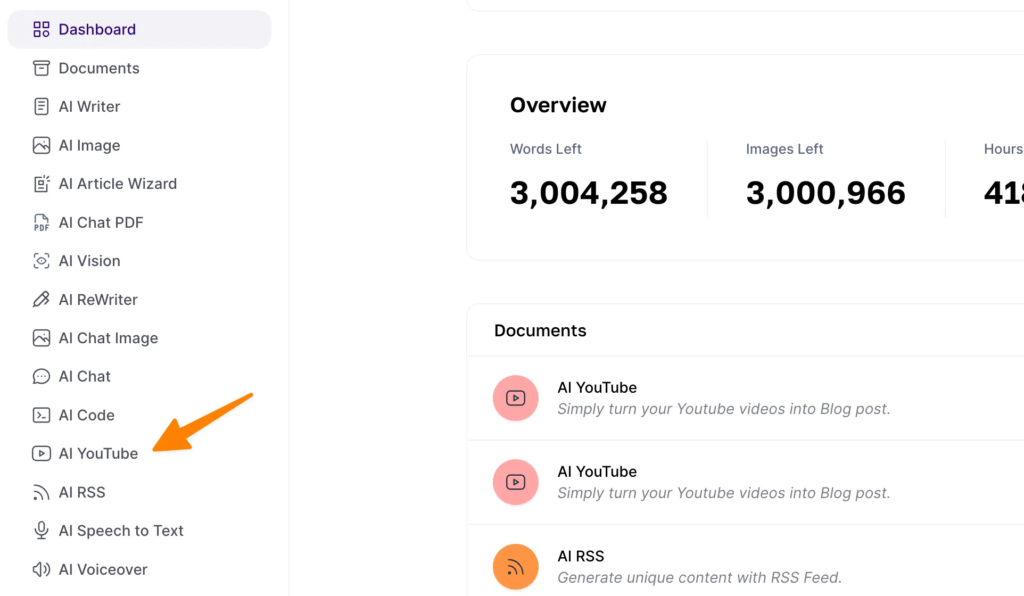
- Paste Your YouTube Video URL: Copy the URL of the YouTube video you wish to convert into notes and paste it into the tool’s interface.
- Select the Use Case: Decide what you want to achieve. We support five distinct use cases, so choose the one that best suits your needs. For instance, if you aim to summarize the video or highlight its main ideas, select the appropriate option.
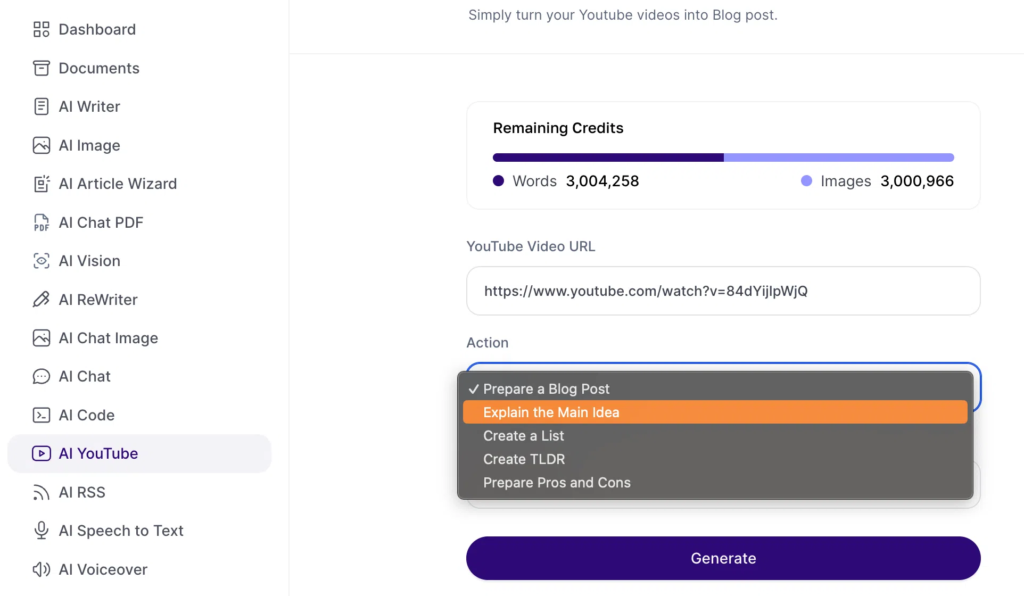
- Choose Your Preferred Language: Tailor your notes by selecting from over 20 languages supported by the tool to better suit your audience’s needs.
- Generate Your Content: Once you’ve set all your preferences, click “Generate” to watch the tool work its magic. The processed notes will appear on the right side of the document, ready for use.
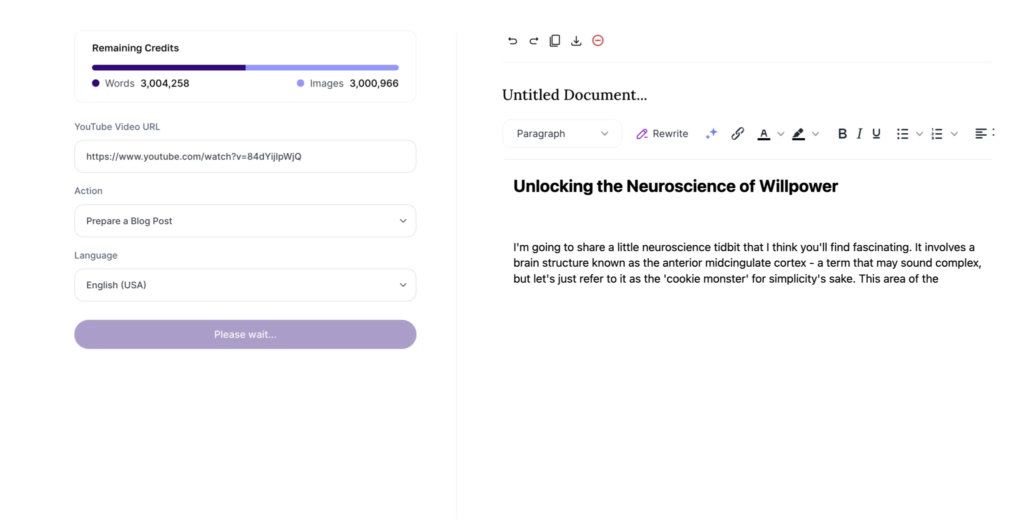
Now that you’ve mastered the process of using CopyRocket’s AI to create notes, let’s explore another powerful tool you can utilize — Google Gemini, for a more detailed note-taking experience.
Method #2 – Use Google Gemini
Experience a seamless way to create notes from YouTube videos using Google Gemini. This tool integrates YouTube’s capabilities to streamline note-taking.
- Go to Google Gemini: Start by navigating to Google Gemini.
- Activate YouTube Extension: In the prompt bar, type “@” to activate the YouTube extension.
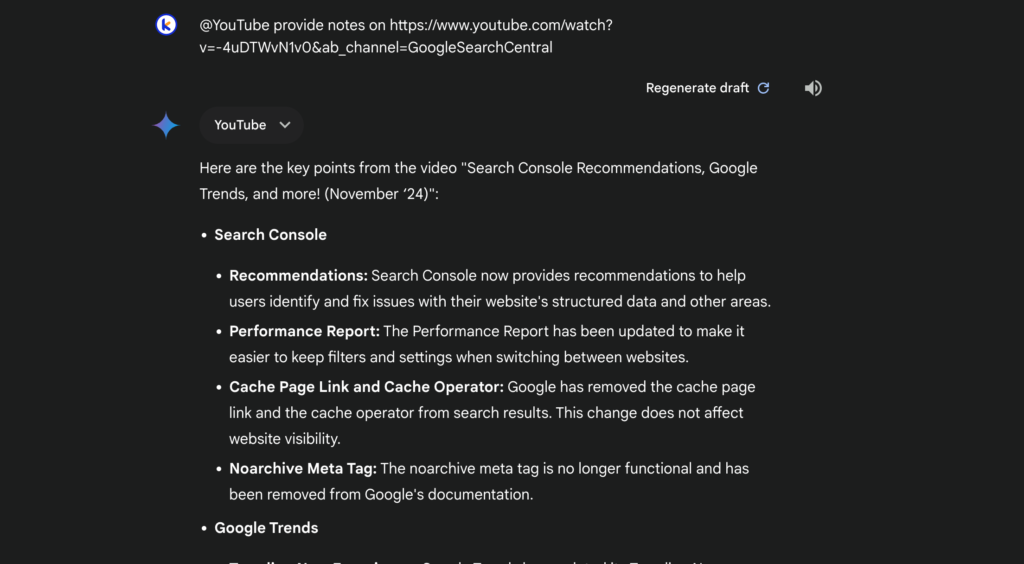
- Input Your Prompt: Paste your desired prompt, for example, “create notes on {your YouTube URL}”.
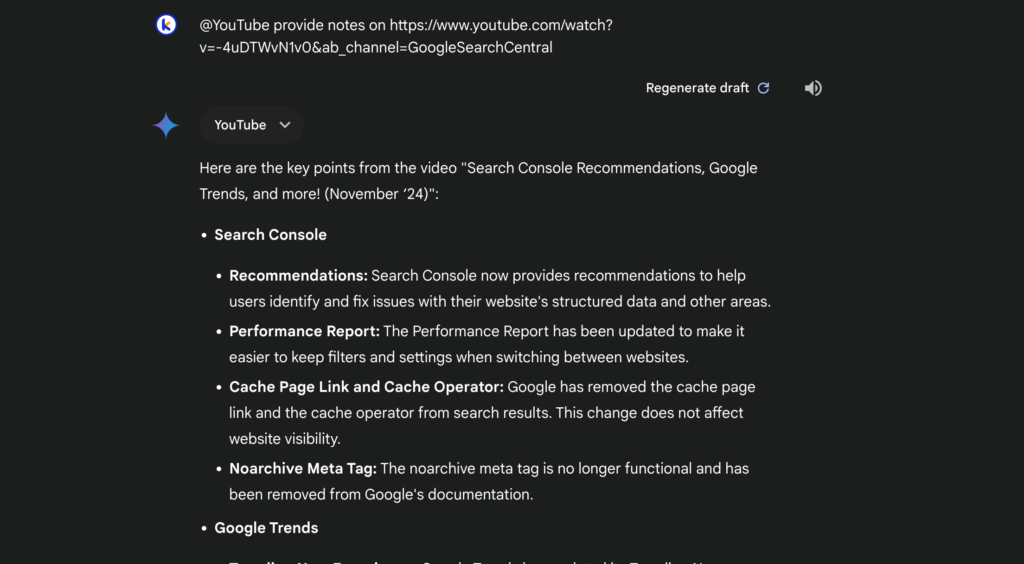
- Press Enter: Hit enter, and Gemini will generate notes on your YouTube videos efficiently.
Utilize these simple steps to turn your favorite video content into comprehensive notes with ease!
Final Thoughts!
Harnessing AI technology to create notes from YouTube videos has never been more accessible and efficient. With tools like CopyRocket’s AI YouTube and Google Gemini, you can transform hours of video content into neatly structured notes that suit your specific needs—whether for summarizing, creating blog content, or extracting insights.
Both methods provide a simple, streamlined process, offering diverse functionalities that cater to various use cases and language preferences. By integrating these tools into your workflow, you can enhance your productivity and ensure that no critical information slips through the cracks.
Whether you’re a student, researcher, or content creator, embracing these AI-powered tools will significantly enhance your ability to digest and utilize video content.