Integrating artificial intelligence into your digital ecosystem can dramatically amplify the intuitiveness and efficiency of your interactions. Enter Janitor AI—an AI chatbot that is not just a tool but a transformative partner in your daily digital communications.
Whether you’re in pursuit of seamless chat experiences or looking for a Chatbot that rivals the capabilities of character AI alternatives, Janitor AI stands out with its cutting-edge features and user-friendly adaptability.
By harnessing the Janitor AI API, you unlock the full potential of a bot that continually evolves with your conversational needs, bringing AI companionship right at your fingertips.
In this comprehensive guide, we’ll walk you through the steps to seamlessly integrate Janitor AI using an OpenAI API key and the Kobold AI URL, thereby revolutionizing the way you connect.
How to Make AI Singing Voice? (2 Free Tools)
How to Setup API on Janitor AI
Before We set Your unique API key on Janitor AI, first we need to get OpenAI API or OpenAI reverse proxy which we will discuss a bit later, now let’s discuss how to get it from the OpenAI official Platform to use Chatbot functionality.
Get OpenAI API keys
The first indispensable step in empowering your digital communications with Janitor AI is to obtain an API key from OpenAI. By following these straightforward steps, you can easily generate a new key to tap into the advanced capabilities of AI:
Visit the OpenAI website and click the Sign Up button to embark on your AI journey.
Complete the registration with your details and hit the Create Account button to forge your new digital identity.
Upon successful account creation, a world of possibilities opens up. Click on your profile picture situated in the top right corner of the homepage and select View API Keys from the dropdown menu.

Ready to unlock the full AI potential?
Click the Create New Secret Key button. A dialog box will appear prompting you to enter a reminder for this key—choose a name that you will easily associate with Janitor AI.

Enter your chosen name, and click Create Secret Key. Ensure you carefully copy the provided key and safeguard it in a secure place—it’s your gateway to enhanced AI-powered interactions.
Finalize the setup by entering this OpenAI key into the Janitor AI settings and save your configuration.
10 Best AI paraphrasing tools to Try (All are Free)
Enter the OpenAI API Key
Once you’ve secured your unique key and navigated back to Janitor AI’s setup page, input the key into the designated field. Saving these settings is the last technical leap before you can immerse yourself in sophisticated conversational experiences.
Open any character from Janitor AI you like;

and click on the chat button;

Now the chat interface will open, integrating Janitor AI with OpenAI; you need to click on the “Use Janitor AI” button on top;

Now select the OpenAI tab and enter your key and desired Open AI Chatbot Model;

Engage with Janitor AI

Congratulations, the setup is complete!
You are now ready to start chatting with Janitor AI’s conversational prowess.
Design your dialogues, customize your interactions, and watch as the AI begins to mirror the tonality and complexity of a real character in your digital story.
Take this defining step towards integrating future-ready AI technology and witness a significant transformation in your digital communication strategies. Say yes to efficiency, to innovation, to the boundless potential of conversational AI with Janitor AI at your side—where will your conversations take you next?
Also, check out our Free AI Chatbot here.
How to Get Kobold AI API URL
Entering the realm of advanced AI story generation is just a few clicks away with Kobold AI API Url which is part of Janitor AI API integration. By equipping your machine with GPU capabilities, Kobold AI provides rapid processing power essential for running sophisticated AI models like the famed Nerys V2 6B to increase Chatbot’s performance.
This way you will see faster Chatbot’s responses of your chosen character from various characters of Janitor AI.
You can use Janitor AI free utilizing Kobold as well as reverse Proxy option which is part of Janitor AI API Functionalities.
Let’s guide you through setting up the Kobold AI and generating your unique API URL.
Start by visiting the Google Colab Kobold AI GPU link to access the hardware that will power your AI’s intellect.
Once there, initiate the setup by clicking the Play button. This action begins a process designed to prevent timeouts and ensures a sleek configuration experience—starting with an audio play.
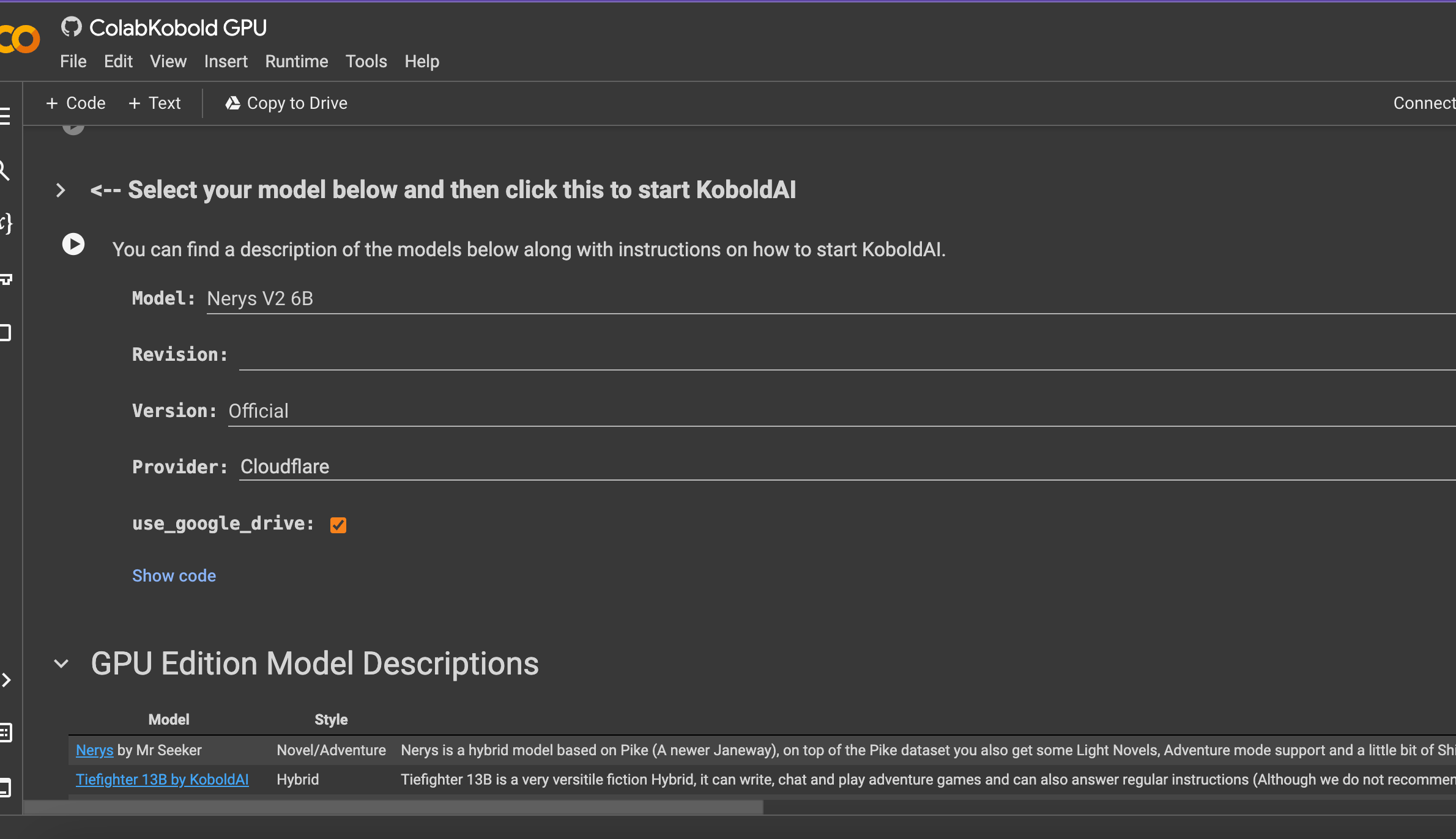
Progress to configure your AI model settings, choosing Nerys V2 6B for the model, ensuring the version is set to United, selecting Cloudflare as your provider, and confirming that Google Drive use is toggled off for the perfect combination of privacy and performance.
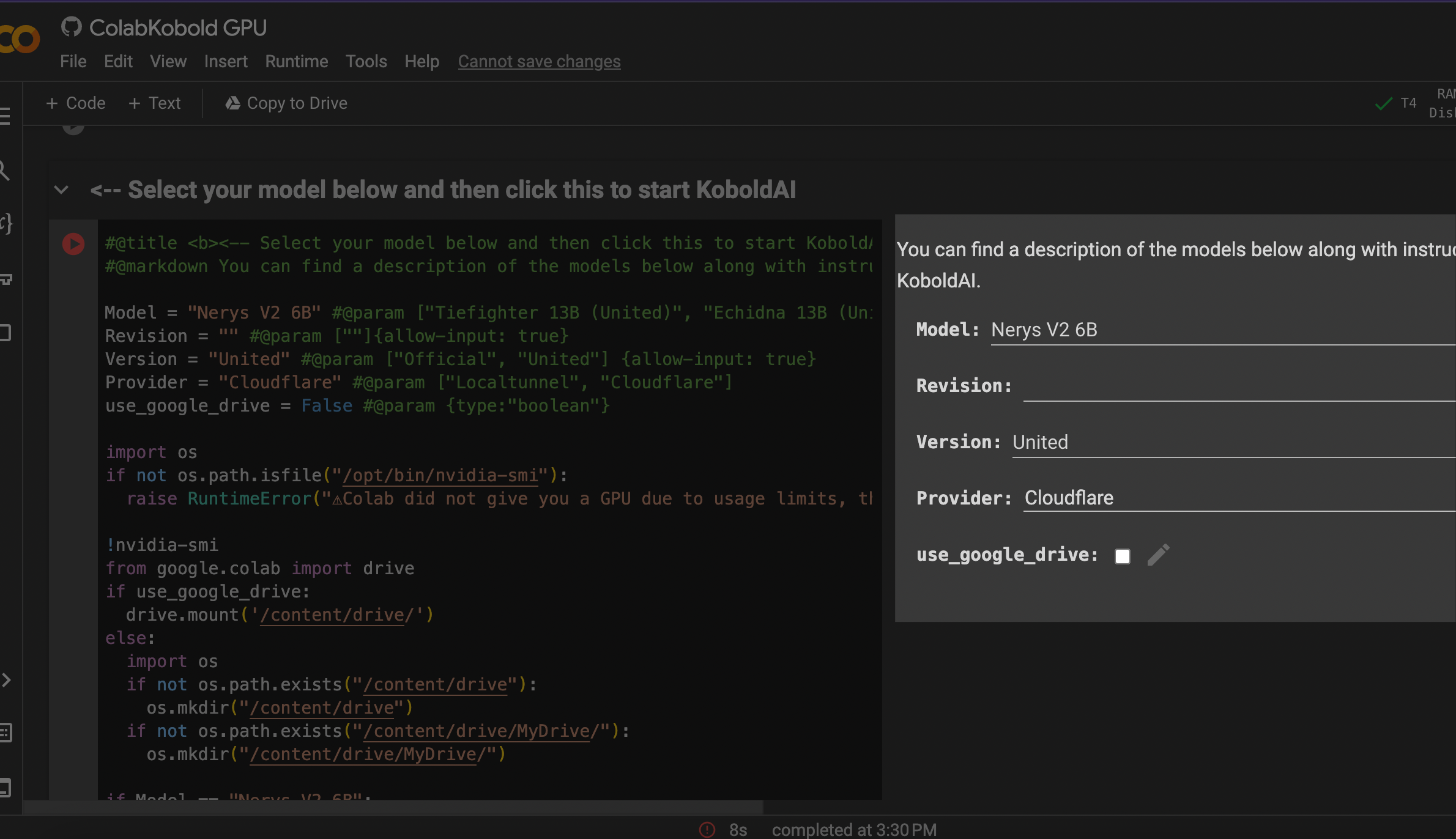
With anticipation, hit the Play button again and allow approximately upto 5 minutes for the Kobold AI to configure. Your patience will be rewarded with the creation of a dedicated API URL you’ll use to weave intricate narratives and create vivid images.
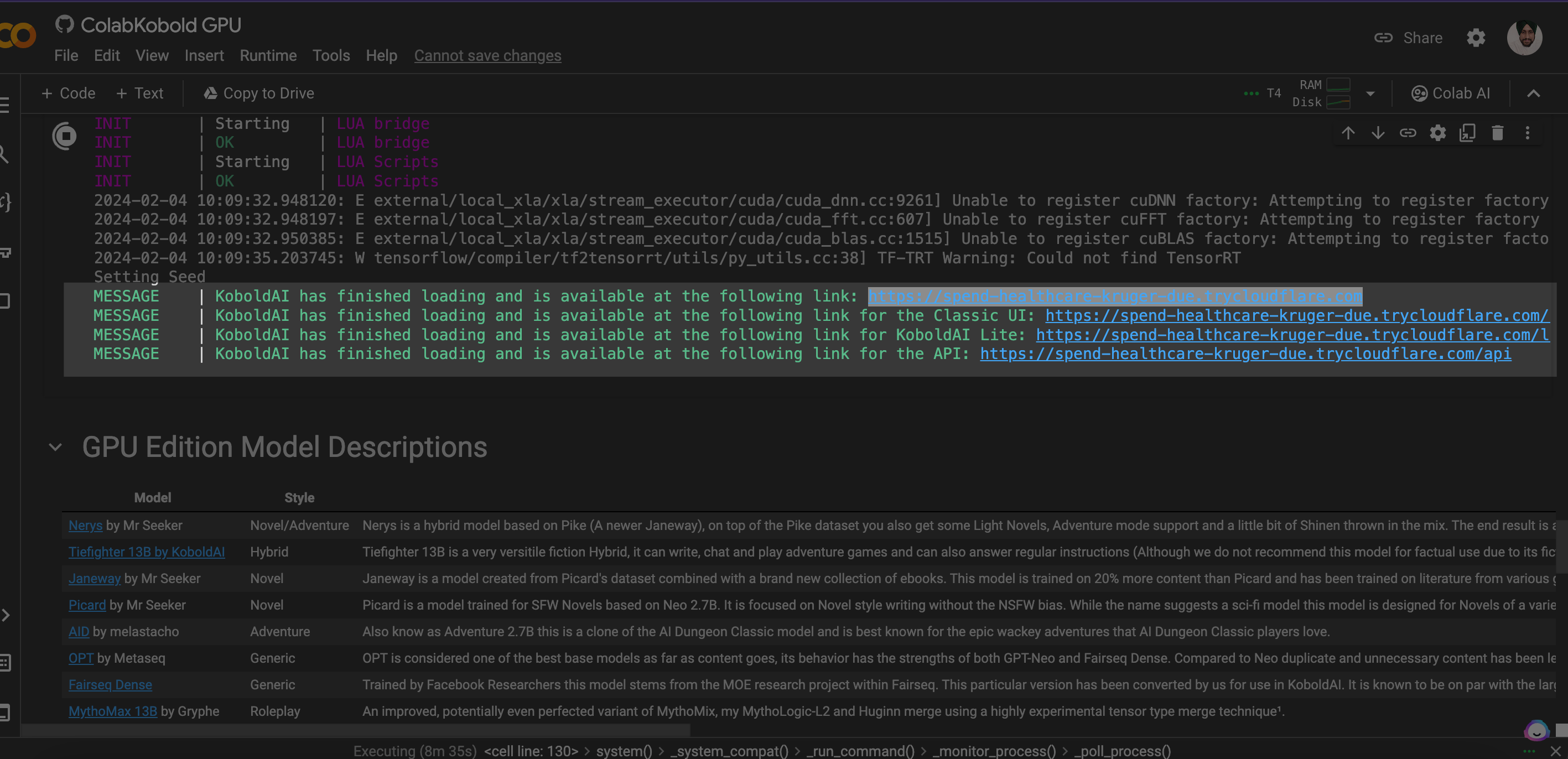
The completion of setup ushers an opportunity to witness the API URLs ready for your utilization. Following this streamlined process allows you to step into the immersive user interface of Kobold AI.
The final action before leaping into unprecedented digital storytelling is to take this newly acquired API URL and integrate it within Janitor AI’s settings.
Click Check Kobold URL to verify the connection is a success and then Save the settings confidently.
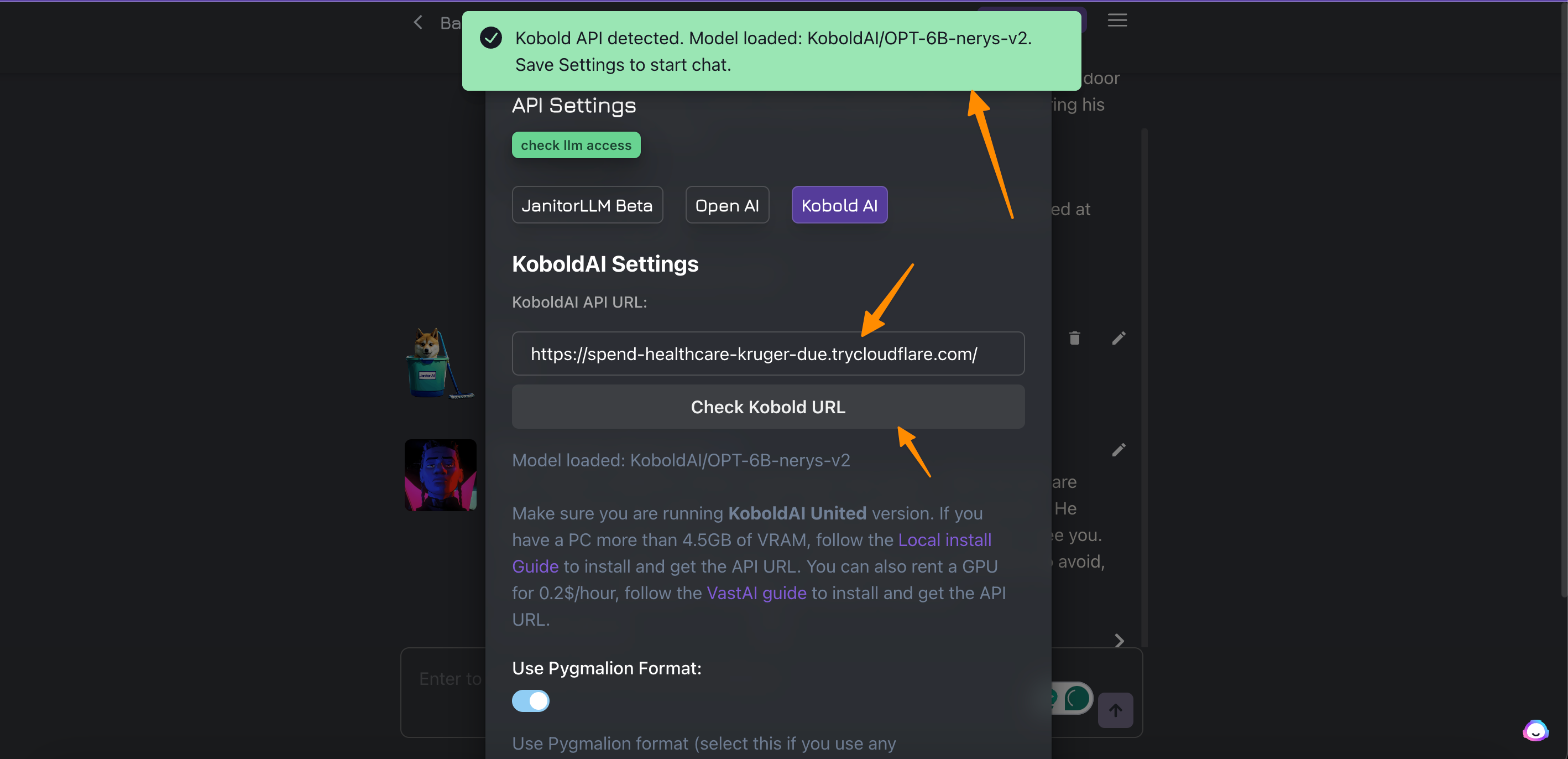
With everything now in place, head over to the Generation Settings in Janitor AI and select the suitable preset options:
Preset Settings: Kobold AI Default
Save once more, and let the journey begin. Conversations with Janitor AI are now supercharged with Kobold’s narrative capabilities—aren’t you curious about the stories you’ll create?
In Conclusion
By now, it should be clear just how transformative an OpenAI reverse proxy can be for your Janitor AI experience.
In case you stuck in something, You can always contact Janitor AI Support team here to get heard of any kind of user queries and user feedback.
Don’t let another session go by without this formidable tool at your disposal. The question isn’t ‘Can you afford to integrate this?’ but rather ‘Can you afford not to?’
With your new OpenAI reverse proxy, step boldly into a world of rapid, responsive, and refined AI-driven storytelling. What will your first truly personalized tale be?





